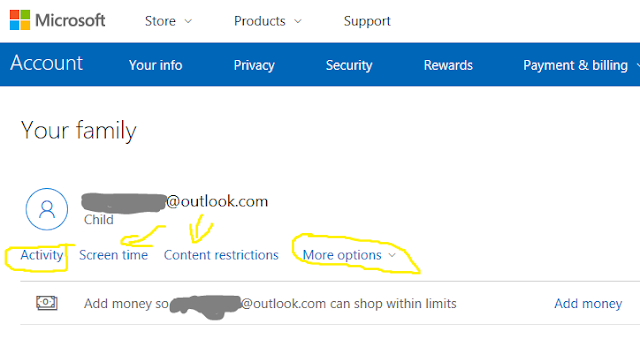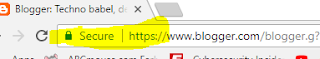How to Backup Your Phone at Home Instead of Paying Someone Else to Do It.

We have all been through this scenario (or similar one) where you are using your phone for several months or several years and then it just slips out of your hand and despite the nice case you bought, the screen shatters and you need to get it replaced. Now people like ME, remind you CONSTANTLY to BACKUP YOUR DATA. So before you take it into the store for repair you need to backup your phone. A lot of stores will charge you now to backup and restore your data. But you don't need them. As long as the phone powers on and is recognized by your computer, YOU can backup your own data. If you screen is shattered really badly and you could risk cutting yourself or swiping your finger across would pull small glass pieces out, then perhaps a temporary layer of saran wrap to hold it together until you get it fixed. Now, backing up your phone. iOS (iPhone any version.) Connect it to your computer, go into iTunes and select backup. Android: This...